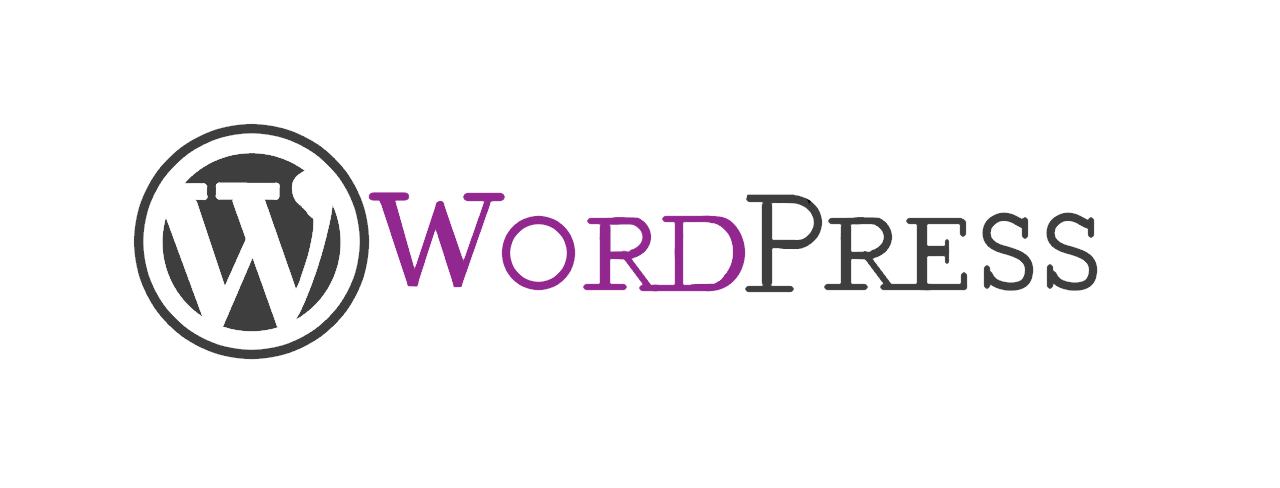Christina's Blog #2
The Ultimate Breakdown of File Types
Below is our guide to every common file type and when you should use each one.
Raster Images
Raster Image files, these files are ‘Pixel based’ meaning the resolution and the quality of the file is limited. Using a JPEG or PNG logo image will not be able to be scaled to huge billboards or posters. This is because they are built up in pixels, meaning once you begin to stretch these images to larger scales the pixels are stretched themselves… This results in a pixelated image.
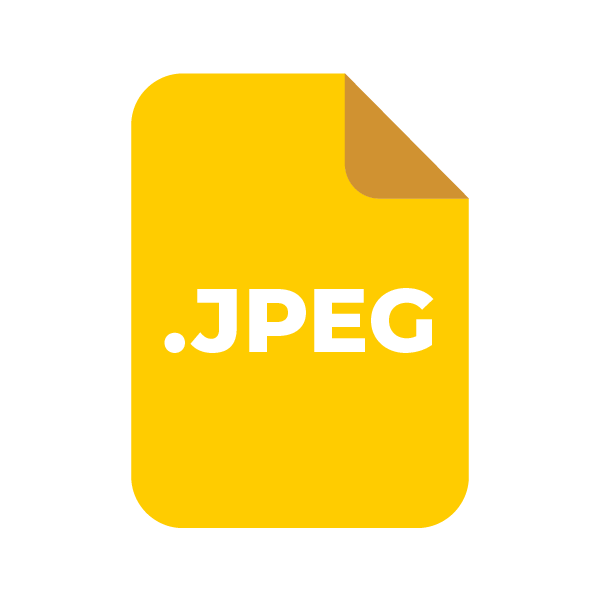


JPEG – Web & Print Photos
JPEGs are the most commonly used image format for online use. However, JPEGS squash a lot of quality and information. This means if it was a vector graphic, becoming a JPEG alters it into a flat image. This may save storage but it will lose all previous formats. JPEGS are typically used for photos, email graphics, online images and large web images like banners.
GIF – Animation & Transparency in limited colours.
A GIF is widely used for web animation or social media memes. They can hold all of the animation frames and timing information in one single file. GIFs can also be saved transparent, so you can place the GIF on any coloured background with no issues.
PNG – Transparency with millions of colours
PNG formats allow you to save transparent shapes and images, this is best used when saving images and shapes that need a transparent background. Think of it as the new JPEG.
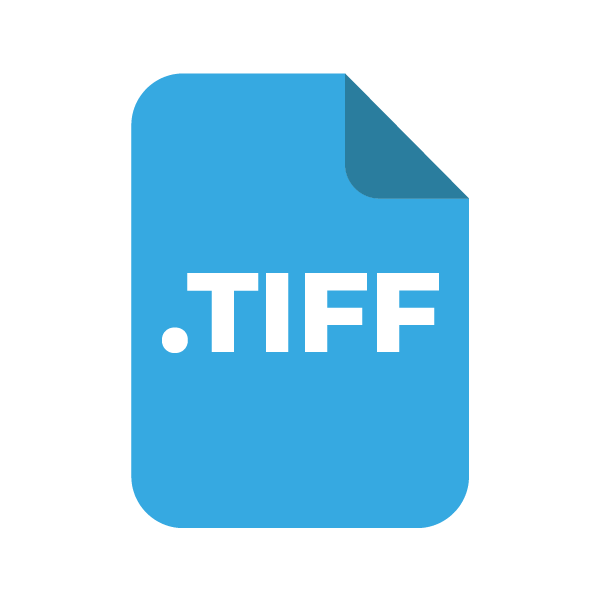


TIFF – High quality print graphics and scans.
TIFF files are commonly used in the photography sector. If you’re printing large photos – use this format. If you are also needing to scan a high quality document, TIFF files will ensure that you have the best original file.
RAW – Unprocessed data from digital cameras.
Raw Images store all the unprocessed and processed data from an image captured with a digital camera. A RAW file allows the image to be in the absolute most highest quality. RAW images are best used when shooting and editing photos. Just make sure your camera settings are set to RAW so you can capture the best quality. However, make sure to save as a JPEG or TIFF when exporting as most print companies won’t accept RAW files to send to print.
PSD – Layered Adobe Photoshop design files
PSD Files are purely the original editable photoshop files, these files are primarily used to create and edit raster images not vectors. Vector layers can be contained in a Photoshop file however only edited in illustrator. All Photoshop files can be exported in all the above raster formats. You should use PSD files when retouching photos, editing digital artwork, creating web images and creating frame animations or videos.
Vector Images
So what is the difference between raster and vector images? All the logos we create are vectors, this is because they are made up of points, lines and curves that are based on mathematical equations rather than pixels like raster images. This means that no matter how large or small you make the vector or how close you zoom in all them lines, curves and points stay pristine and smooth. Logos need to be in a vector format purely so it can be scaled to large shop signs, window graphics, billboards or scaled smaller to a T-Shirt embroidery or for any print work.




AI – Original Adobe Illustrator design files
Adobe Illustrator files are the original and editable file, this file can be adjusted and changed to anything and everything.
EPS – Individual Vector design elements
When you shrink or enlarge a vector image, your shapes get larger, but you won’t lose any detail or get any pixelation.
PDF – Print files and web-based documents
PDF stands for “portable document format”. PDFs allow the sharing of documents between clients and printers when you need to save files that cannot be modified but still need to be easily shared and printed.
SVG – Scalable Vector Graphics
Today, SVG has become an essential web design format, even better than JPEG, PNG, and GIF. Basically, an SVG can be scaled to any dimension without losing quality. SVG files are also easily editable just like changing a word in a text document, an SVG can be altered using Javascript or CSS. Or bring the SVG back into Illustrator to edit. Furthermore, since SVGs are scalable they can be saved at a minimal file size.